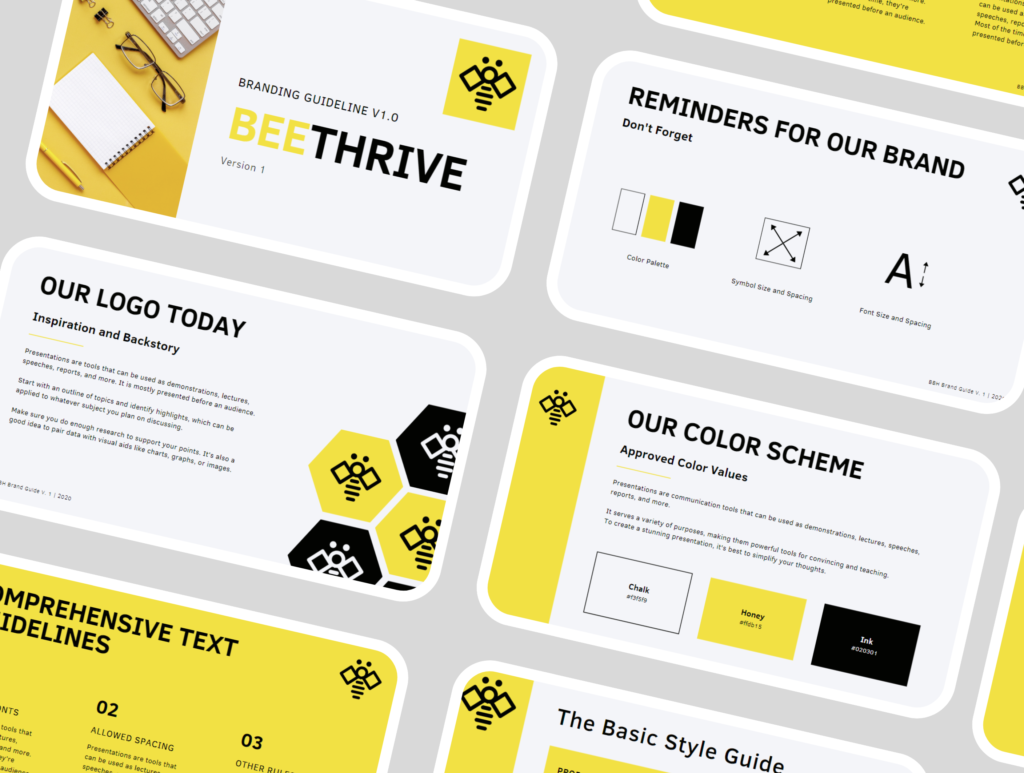What is a Design System?
A design system is a comprehensive collection of reusable components, guidelines, and principles that facilitate a cohesive design approach across a range of products and platforms. The primary goal of a design system is to ensure consistency and efficiency in UI design, fostering a unified user experience. By providing a structured framework, design systems allow designers to implement UI patterns and interaction design swiftly, maintaining a harmonious aesthetic across various digital touchpoints.
At the core of any design system lie essential elements such as style guides, reusable components, and UI patterns. Style guides define the visual language of a product, including typography, color palettes, and iconography. These guidelines serve as a reference point, ensuring that graphics and elements align with the overall branding and visual identity. Reusable components are standardized interface parts, like buttons, input fields, and navigation menus, which can be easily implemented across different projects, significantly reducing redundancy and development time.
The importance of having a design system cannot be overstated. It streamlines the design process, enabling teams to focus on innovation and problem-solving rather than reinventing the wheel for each new project. Moreover, design systems promote collaboration between designers, developers, and stakeholders by creating a shared understanding of design language and expectations. This collaborative approach fosters stronger relationships and improves communication, ensuring that the final product is aligned with user needs and business goals.
Ultimately, a well-established design system enhances the overall quality of digital experiences while allowing companies to scale their design efforts effectively. By integrating clear interaction design and art direction principles, organizations can deliver engaging and intuitive interfaces, reinforcing brand identity and elevating customer satisfaction. Investing in a robust design system is therefore a strategic decision for those looking to achieve long-term success in their digital endeavors.
The Benefits of Implementing a Design System
Implementing a design system provides numerous advantages that can significantly enhance both the development and user experience processes in any organization. One of the primary benefits is the improvement in collaboration between teams. By utilizing a well-defined design system, both designers and developers are equipped with a shared language and uniform resources that streamline communication. This clarity fosters collaboration, reducing misunderstandings and enabling teams to work more efficiently together.
Additionally, design systems greatly expedite the design process. With predefined components and guidelines, designers can readily access libraries of reusable elements, thereby minimizing redundant efforts. This modular approach simplifies interaction design by allowing designers to focus on more strategic aspects of the project rather than constantly creating new components from scratch. Consequently, the efficiency gained through a design system can lead to faster project turnaround times, allowing organizations to respond quickly to market demands.
Enhancing user experience is another substantial benefit of establishing a design system. Consistency in design practices ensures that users encounter a cohesive and intuitive interface across different platforms and products. This uniformity not only improves usability but also strengthens user trust and familiarity with the brand. Furthermore, when design systems incorporate usability guidelines, they pave the way for better interaction design, catering to the needs and preferences of users more effectively.
Lastly, a design system plays a critical role in ensuring brand consistency. By maintaining a single source of truth for design elements, businesses can uphold their visual identity across every touchpoint. This consistency builds brand recognition and loyalty, as users become accustomed to a coherent aesthetic that resonates with their expectations. Overall, the implementation of a design system is a strategic move that yields multiple benefits in terms of collaboration, efficiency, user experience, and brand integrity.
Core Components of a Design System
A well-structured design system is fundamental to creating cohesive and intuitive user experiences. At its core, several components define the essence of successful UI design. Each of these core elements plays a pivotal role in maintaining consistency and facilitating interaction design across various digital platforms.
Typography forms the backbone of any design system. The thoughtful selection of typefaces ensures readability and brand alignment. Established guidelines must dictate font size, spacing, and line height to create a harmonious visual flow. Using a limited set of type styles allows for a unified look while ensuring accessibility and seamless information consumption.
The color palette is another crucial component, providing a visual identity that communicates brand values and emotions. A carefully curated selection of primary, secondary, and accent colors should cover use cases from background hues to button highlights. Best practices suggest testing color contrast to ensure visibility and inclusivity, enhancing interaction design. Additionally, documentation on when and how to use each color enhances clarity for stakeholders.
Spacing is often overlooked, yet it significantly impacts the overall aesthetics and functionality of a design system. Consistent margins and padding create a balanced layout, allowing users to intuitively navigate through content. Implementing standardized spacing guidelines ensures that this critical aspect of UI design is effectively utilized across different screens.
Buttons and form elements are crucial for driving user engagement and interactions. They should be crafted with clear shapes, sizes, and states to provide feedback during interactions. Establishing guidelines for their usage helps maintain uniformity and ensures that users can easily recognize actions within the interface.
Finally, icons serve as visual shorthand in design systems, enhancing usability while reducing cognitive load. Icons should be simple, recognizable, and consistently styled to support quick information processing, further contributing to effective interaction design.
Building a Design System: Step-by-Step Process
Creating a design system requires a methodical and structured approach, ensuring that the outcome aligns with user needs and business objectives. The process typically starts with comprehensive research and analysis. Understanding the users is paramount; conducting surveys, interviews, and usability tests can yield valuable insights. By identifying user pain points and preferences, teams can ensure that the design system meets the intended purpose.
Once research is complete, the next step involves defining the core components of the design system. This includes establishing a set of design guidelines and principles that will dictate the overall look and feel. Consistency is key in ui design, so a clear articulation of color palettes, typography, spacing, and iconography should be developed. Effectively documenting these guidelines will facilitate seamless collaboration among team members and result in a coherent design language.
With foundational guidelines in place, the team can proceed to create and refine design assets. Tools like Sketch, Figma, or Adobe XD can be utilized for crafting components that adhere to established standards. Prototyping these elements is essential for evaluating usability and effectiveness. It allows designers to explore how users interact with various components, providing a basis for making iterative improvements.
Testing is a critical phase in this process. Conducting user testing sessions helps identify any usability issues or friction points in interaction design. Gathering feedback allows designers to iterate on the design system, ensuring that it accommodates diverse user scenarios. It is also important to be aware of common challenges, such as resistance to change among stakeholders. Effective communication, highlighting the benefits of adopting a design system, can help alleviate such concerns.
In conclusion, building a design system involves rigorous research, careful planning, and continuous testing. By following this structured approach, teams can create robust design systems that enhance user experience while maintaining a cohesive brand identity.
Maintaining and Evolving Your Design System
In the rapidly evolving field of ui design, maintaining a design system is crucial for ensuring that it remains relevant and effective. A design system should not be considered a static entity; instead, it must evolve to accommodate new trends, technologies, and user needs. Regular updates and refinements can help align the system with the broader goals of the organization while addressing the ever-changing demands of users.
One effective strategy for maintaining a design system is to establish a feedback loop with users, stakeholders, and team members. This can be achieved through surveys, interviews, or usability testing sessions that reveal insights into how the design system is being utilized. By gathering input on existing components and guidelines, teams can identify areas that require improvement or adjustment. This participatory approach not only fosters engagement but also ensures that the system reflects a diverse set of perspectives in its development.
Additionally, it is essential to monitor design trends and technological advancements closely. Interaction design, for example, is consistently influenced by emerging patterns being adopted within the industry. By staying informed about these shifts, teams can make proactive amendments to their design system to ensure it integrates the latest practices and aligns with user expectations. Furthermore, art direction should be revisited periodically, confirming that visual elements remain engaging and consistent across all platforms.
Implementing a regular review process can also help keep the design system up to date. Allocating specific timeframes for audits enables the team to assess the effectiveness of current guidelines and components, facilitating iterative improvements based on collected data. This ongoing commitment to evolution is vital for sustaining a cohesive and effective ui design that meets the needs of both users and the organization.
Collaboration Across Teams with Design Systems
Design systems play a pivotal role in fostering collaboration among designers, developers, and other stakeholders in the product development process. By establishing a shared foundation of ui design principles and guidelines, design systems facilitate smoother communication and enhance overall efficiency across teams. This alignment is crucial as it ensures that everyone is working from the same set of standards, resulting in a more cohesive product.
One key technique to maximize the effectiveness of design systems is comprehensive documentation. An extensive library of resources, such as style guides, interaction design examples, and component usage instructions, serves as a single source of truth for all team members. This documentation not only aids in onboarding new team members but also acts as a reference that can be continually updated as the design system evolves. Ensuring that this documentation is easily accessible and comprehensively describes the design elements enhances understanding and minimizes discrepancies in application.
Training sessions represent another critical strategy for ensuring that teams can use the design system effectively. These workshops or collaborative meetings help familiarize everyone with the components and best practices within the design systems. By involving both designers and developers in the learning process, organizations can create a culture of cooperation that values the input of both disciplines. Additionally, incorporating feedback from stakeholders during these training sessions fosters a sense of ownership and encourages them to actively participate in the evolving design ethos.
Furthermore, establishing a clear communication strategy helps keep all parties informed about updates and modifications to the design system. Regular meetings, newsletters, or dedicated communication channels can facilitate ongoing dialogue, allowing team members to share insights, ask questions, and voice concerns. This continual collaboration not only enhances the design systems but also strengthens interpersonal connections within the team, ultimately leading to more innovative and user-centered design solutions.
Case Studies: Successful Design System Implementations
Organizations across various industries have undertaken the journey of implementing design systems to streamline their UI design processes and foster consistent user experiences. Through case studies of prominent companies, we can glean valuable insights into the challenges faced, the solutions employed, and the resulting outcomes from their design system implementations.
One notable example is IBM’s Carbon Design System. Faced with the complexities of an extensive product lineup, IBM recognized the need for a unified approach to design. The challenges included inconsistent branding, varied user experiences, and difficulties in maintaining design fidelity across products. To address these issues, IBM established the Carbon Design System, which offers a comprehensive library of guidelines and components that support interaction design. The system has fostered coherence throughout their applications while reducing the time taken by design teams to create interfaces. As a result, IBM reported improved collaboration between designers and developers, driving efficiencies in product development cycles.
Another case study can be observed in Airbnb’s design system, named “Design Language System (DLS).” Airbnb’s challenge stemmed from its rapid growth, which led to fragmented design practices across teams. To combat this, the DLS was introduced with clear principles, component libraries, and design guidelines that promote consistency in aesthetic and functional aspects of their platform. The DLS not only enhanced the visual identity of Airbnb’s offerings but also empowered teams to innovate within established parameters. The outcome was a revitalized brand presence, better user interaction, and a more agile design process.
These examples illustrate that implementing a design system requires careful planning and consideration of organizational needs. The key lessons learned include the importance of alignment between teams, regular iteration of the design system, and the integration of feedback loops. By adopting such approaches, organizations can effectively implement design systems that enhance their UI design practices and advance their overall product quality.
Tools and Resources for Creating Design Systems
Creating and managing effective design systems requires a combination of the right tools and resources. Several design tools tailored for ui design streamline the process by providing robust features for prototyping, collaboration, and asset management. Popular tools such as Figma, Sketch, and Adobe XD facilitate the creation of design components that are essential for maintaining consistency across various projects. These tools not only allow designers to create visuals but also support collaborative workflows, enabling teams to work collectively on design systems.
Documentation is a critical aspect of managing any design system, as it outlines design principles, component usage, and brand guidelines. Tools like Notion, Confluence, and Zeroheight serve the purpose of creating comprehensive documentation platforms. They promote easy access to design guidelines and ensure that all team members adhere to established standards. Ensuring that your design system is well-documented enhances its usability and fosters seamless onboarding for new team members.
Version control systems play a vital role in maintaining the integrity of design systems. Tools like GitHub and GitLab allow design teams to track changes over time, ensuring that every iteration is documented and reversible. This capability is especially beneficial in collaboration, allowing designers to work concurrently without the risk of overwriting one another’s contributions.
Additionally, engaging with online communities can greatly enrich the process of developing a design system. Websites like Dribbble and Behance not only showcase various design styles but also provide insights into current trends in interaction design and art direction. Online courses available on platforms like Coursera, Udemy, and LinkedIn Learning further enhance learning opportunities, equipping designers with the necessary skills to create robust design systems.
The Future of Design Systems
The landscape of design systems is undergoing significant transformation, driven by emerging technologies and trends that are reshaping how designers and developers collaborate. One of the most impactful innovations in recent years has been the integration of artificial intelligence (AI) and machine learning into the design process. These technologies enable the automation of repetitive tasks, allowing designers to focus more on creativity and strategic thinking. For instance, AI can assist in generating design elements based on predetermined guidelines, thus enhancing efficiency in the creation of user interfaces.
Another trend gaining traction is the incorporation of responsive design systems that adapt across diverse platforms and devices. As users increasingly interact with multiple devices, the need for cohesive interaction design becomes paramount. Companies are now focusing on robust design frameworks that not only ensure consistency across various touchpoints but also enhance the overall user experience. This shift towards designing with flexibility is essential for maintaining relevance in a fast-paced digital landscape.
Moreover, the rise of collaborative tools and platforms is facilitating a new level of synergy among design teams. These tools enable seamless communication and feedback loops, ensuring that design guidelines are adhered to regardless of remote working conditions. This collaborative approach is crucial for developing a cohesive design language that is in tune with both brand identity and user expectations.
However, the future of design systems also poses certain challenges. As new technologies emerge, designers must continuously adapt their skills and methodologies. Ensuring that design systems remain user-centric while embracing new tools can be complex, with the potential for dissonance between creativity and technological constraints. Nonetheless, the opportunities for innovation remain vast, and the evolution of design systems is set to redefine the standards of UI design and interaction design in the years to come.